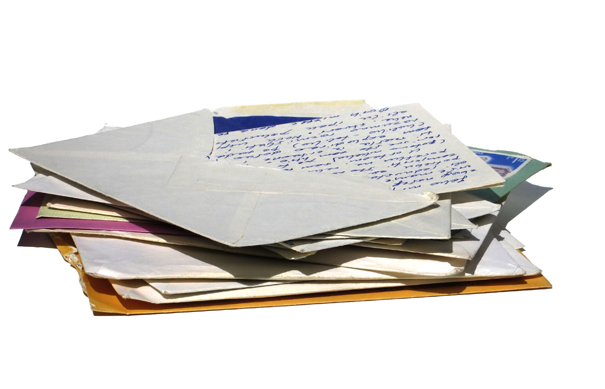
In the previous post named 5 Ways to Make Email Work for You: Tips for Email SENDERS, we shared five email productivity and email deliverability tips for email senders. The next post of this series is meant for email recipients.
1. Automate send/receive from all your accounts
If you own several email addresses, it is wise to save time that you might have spent on checking each email account separately, including logging on to various Webmail services using your browser. Use one hub to track all email accounts via POP3 or IMAP. This can be a dedicated Gmail account or your favorite email client software.
Popular email clients include: Mozilla Thunderbird, MS Outlook, Windows Live Mail, EmailTray, IncrediMail, The Bat!, Pegasus Mail, Opera Mail. Some of them offer a range of useful tools for office task management, some add fancy pictures to your email signatures and some email clients offer email filtering and email sorting features.
The great news is that you can take advantage of the EmailTray email sorting features and use it absolutely free of charge. By the way, EmailTray, a young yet powerful email client, was ranked #3 by the About.com readers as one of the best Windows email programs in 2012:
Best Windows Email Program 2012 – The About.com 2012 Readers’ Choice Awards.
2. Attend to emails in priority order
Do you read and respond to emails according to the arrival time criteria (the oldest are attended to first, then come the rest of emails)? While you are looking through non-urgent emails like email subscriptions, payment receipts from e-stores and social network notifications, some really IMPORTANT emails might require immediate action!
In order to attend to emails in priority order, you most probably have to spend time on analyzing emails by importance and sorting them. The good news is that the EmailTray email client already has a built-in mechanism for email sorting based on your emailing habits, browsing history and privacy-oriented community intelligence. With EmailTray, you won’t need to waste time on looking through all emails, deleting junk mail, archiving unimportant mail and singling out good mail. You’ll be able to focus on important emails residing under the “Top priority” and “Low priority” tabs of the EmailTray email client.
3. Do not respond to emails that are not addressed personally to you
Remember that it is not that necessary to reply to the emails which have a lengthy list of recipients in the “To:” or “CC:” fields. Some people have a nasty habit of sharing industry news, funny facts and other non-urgent stuff via email. They take advantage of the “send to all” or “reply to all” options and sometimes misuse them.
Email was not initially meant for broadcasting – there are a number of other useful tools for that such as Facebook, Twitter, Google+ and other services. So treat those “broadcast emails” the way they are meant to be treated – read them when you have some spare time and don’t waste your time responding to them personally. To further save your time, you may wish to politely ask the sender if it’s possible to just follow their Twitter, Facebook or Google+ account and not receive emails.
4. Redirect your email communications to the other interaction channels
When appropriate, do your best to streamline your email communications to the other interaction channels according to your needs and situation. In case a matter is urgent and would definitely require several back-and-forth emails with questions and answers – think about dialing the sender and discussing things via phone. For efficient task management, you’d better use a good task management system. For group discussion, start a forum topic, post the info in a social network group or go for a chat room.
Learn more about different communication tools, their purposes, pros and cons from our infographic:
Communication Channels: Facts and Figures, Pros and Cons.
5. Keep your answers short
In the era of mobile devices, it is quite acceptable to fit your reply into one short sentence instead of a lengthy message. Some people travel a lot and use their mobile phones to check mail most of the time, so you don’t take offence with them when they reply briefly, right?
By making your replies laconic, you actually save your time and the time of your recipients, so never hesitate to make your answer short whenever possible.

Most of what you say makes sense, I tried your email program and I like it