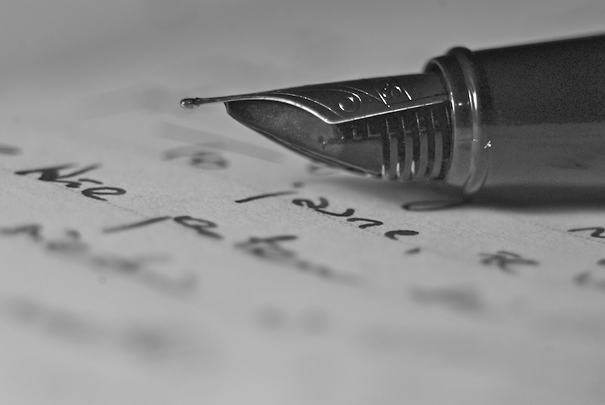
1. Use EMAIL only when it works better than any other communication channel
Email is a great time-saver when it comes to contacting a person who is located far away from you. You can always fit emailing into your work schedule, as you can send and read emails whenever you have some spare time. Email is good to share links and business information, but it is not good enough to build partnerships, especially at the last stage before signing agreements – a personal meeting or video phone call is necessary for this. Ask yourself simple questions to understand whether email will fit your needs in your situation.
Want to get acquainted with your future partner, and plan to discuss important things, face to face? –> Arrange a meeting.
Need to share urgent news or resolve an urgent matter? –> Use a phone call.
Need technical support on the software issue? –> Use email.
Plan on discussing an upcoming event with your friends? –> Use a chat room.
Benchmarking the steps taken on a large project with your colleagues? –> Use wiki.
Want to set and track tasks on a large project? –> Use a task management system.
2. Follow business email etiquette rules when composing a new message
Do you use short and precise email subject lines – to focus the reader attention on what’s important? Do you provide an email signature with your contact details? Do you use the “CC” and the “Reply to All” option with caution?
These and other rules were created to increase email productivity for you and your email recipients. Using business email etiquette rules is a matter of politeness and a sign of respect towards an email recipient, so make sure to follow these rules.
3. Comply with the CAN-SPAM rules if you send bulk mail
To protect the privacy of email recipients, the US Federal Trade Commission issued the CAN-SPAM Act which covers numerous examples of fraudulent or inappropriate use of email as a means of communication.
The following principles are outlined in this act:
- Don’t use false or misleading header information.
- Don’t use deceptive subject lines.
- Identify the message as an ad.
- Tell recipients where you’re located.
- Tell recipients how to opt out of receiving future email from you.
- Honor opt-out requests promptly.
- Monitor what others are doing on your behalf.
The CAN-SPAM Act: A Compliance Guide for Business
https://www.ftc.gov/business-guidance/resources/can-spam-act-compliance-guide-business
4. Follow the email sender guidelines posted by the most popular Webmail providers
If you are an authorized email sender, Gmail, Hotmail and other Webmail providers make it easier for you to reach your customers Inbox by providing you with email sender guidelines. The most obvious things for senders to follow are offering an opt-in feature and easy unsubscribe, using sender authentication and managing the reputation of your outbound IPs. Use the links below to refer to the email sender guidelines of the popular Webmail providers:
Email sending policies, practices, and guidelines from Microsoft
https://learn.microsoft.com/en-us/defender-office-365/external-senders-policies-practices-guidelines
Improving E-mail Deliverability into Windows Live Hotmail, PDF
https://download.microsoft.com/download/e/3/3/e3397e7c-17a6-497d-9693-78f80be272fb/enhance_deliver.pdf
Best practices for bulk mail senders and postmasters when sending to Yahoo! Mail
https://senders.yahooinc.com/best-practices/
Bulk Senders Guidelines from Gmail
https://support.google.com/a/answer/81126
5. Ensure that your email address is on the whitelists of your recipients
If you don’t want your messages to get blocked by spam filters and the email service providers of your recipients, have your most important sending email addresses whitelisted. You can also publish information on your site asking your subscribers to add your email address to their list of trusted contacts.
Hope these pieces of advice and reference links help you build your email campaigns efficiently and avoid email deliverability issues. Email CAN be a great helper unless you misuse it ![]()

Pingback: 5 Ways to Make Email Work for You: Tips for Email RECIPIENTS | Emailtray Blog
Many thanks for writing valuable post regarding the subject. I am a fan of your site. Maintain the great work.
This article provide many tips. Very useful to me. Thanks a lot