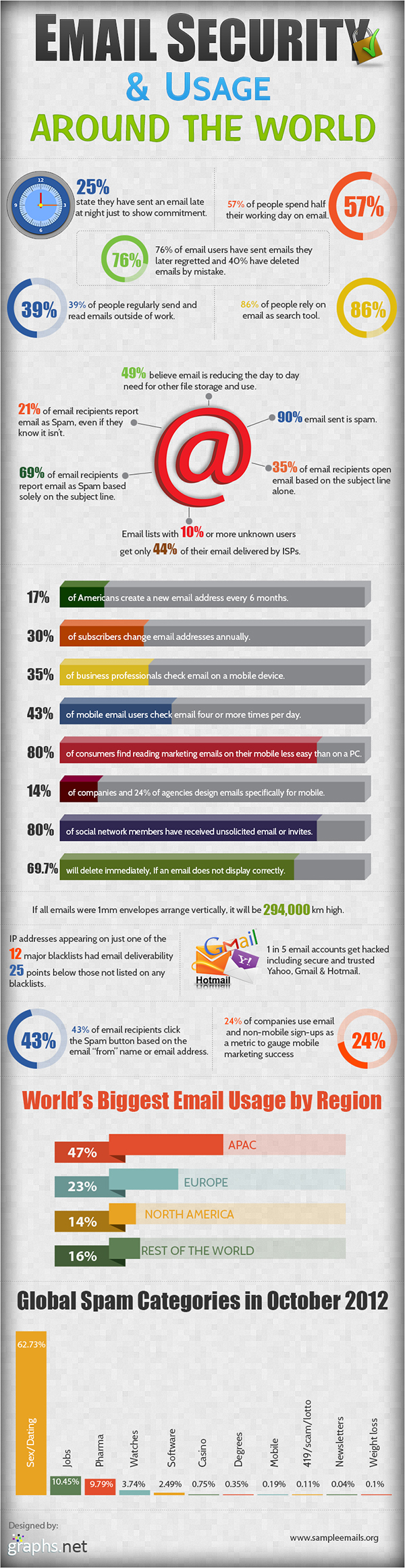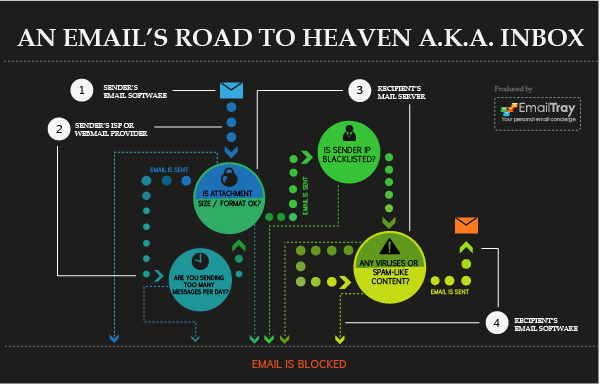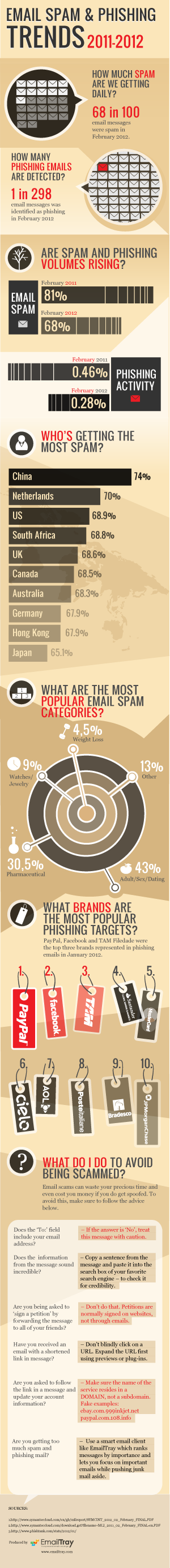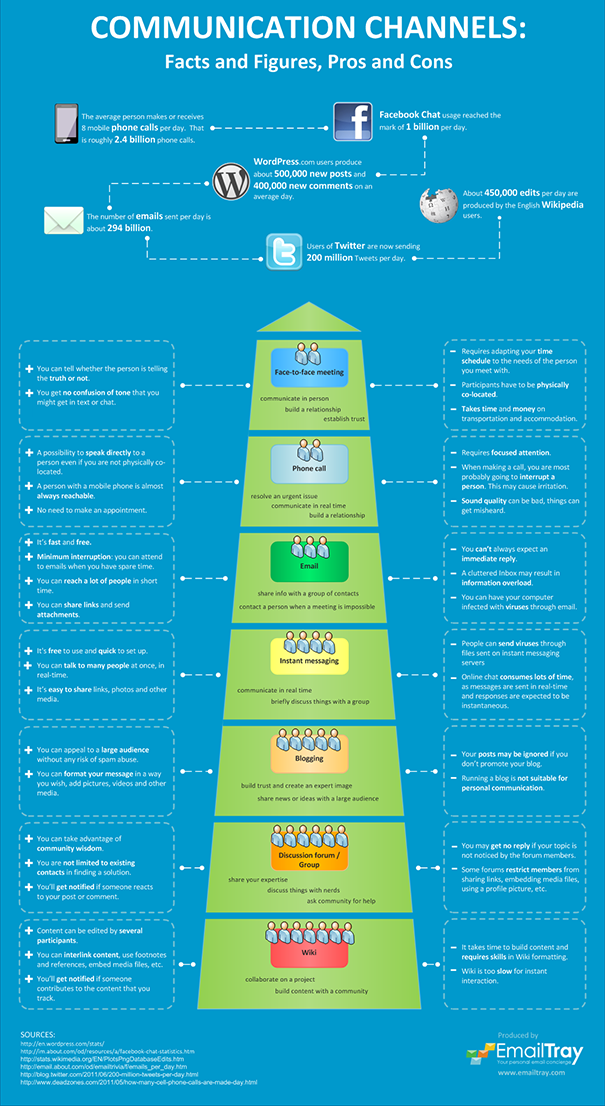What are some of the main email sending habits around the globe? What notorious mistakes do people make when reading and sending emails and how does it affect email delivery? What things may induce email recipients hit the “Spam” button and what can email marketers do to increase their email deliverability rates? What are the pitfalls of designing marketing emails without mobile email usage in mind?
You will find the answers to these and many other questions related to email as a means of communication in the Email Security & Usage Around the World infographic created by the SampleEmails Team.
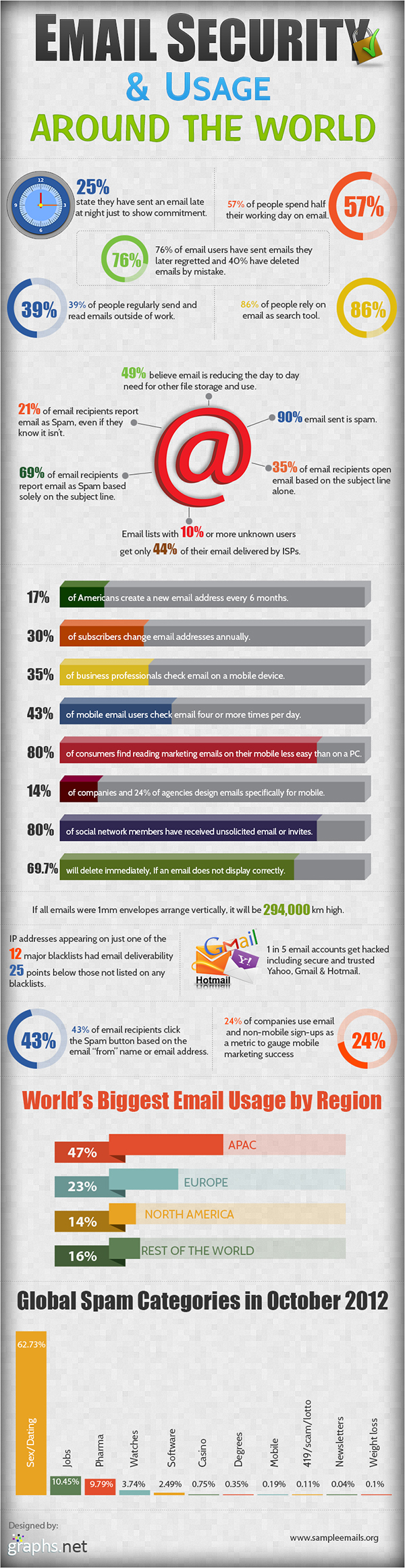
This infographic is shared by Sample Emails. Designed by Infographics.
Whether you send a single innocent email message or blast a spam-like email to thousands of recipients – your message will have to go through a number of obstacles. Here are four checkpoints any email has to pass successfully in order to land in the recipient’s Inbox:
Sender’s Email Software >> Sender’s ISP / Webmail Provider >> Recipient’s Email Server >> Recipient’s Email Software.
The chart below illustrates an email’s road to the recipient’s Inbox, step by step. It shows the obstacles the message undergoes at the sender’s ISP checkpoint (attachment size check and email sending frequency check), a thorny way through the recipient’s email server (attachment check once again; sender IP check against the current blacklists; virus/ spamware/ malware check), and the spam / virus check on the recipient’s computer.
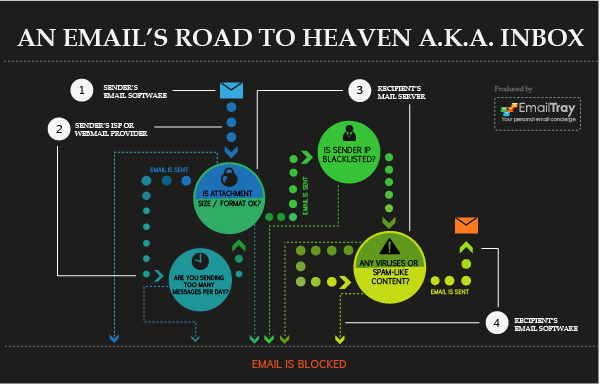
Point #1: Sender’s Email Software
Once you hit the Send button in your email client or Webmail interface, your message starts its journey. Make sure you type the recipient’s email address correctly so the message will have a route to follow. Don’t leave the Subject field empty – this may trigger spam filters on the recipient’s side.
Point #2: Sender’s ISP or Webmail Provider
Once your message reaches your ISP or Webmail provider, it may suffer the risk of being blocked. One of the reasons can be attachment size exceeding the recommended limit, or using a file format restricted by your Internet Service Provider or Webmail provider. Your message can also be blocked if you have sent too many messages today, so make sure to contact your ISP and learn their limits before you start a serious email campaign.
Point #3: Recipient’s Email Server
On the recipient’s email server, your message may undergo a repeat attachment check. Attachment restriction rules may vary from provider to provider, so be sure to abide by the rules of both. Apart from the attachment check, sender IP may also be checked against the current blacklists. Besides, your message may be checked for viruses and malware and may be rejected if any suspicious links or attachments are detected.
Point #4: Recipient’s Email Software
This is where spam filters and anti-virus software work hard on the recipient’s side. As a result, a great many emails are being sifted and yours may land in the Spambox. It’s a well-known fact that spam filters often make mistakes and trap legitimate messages. If you don’t want important mail to be mistakenly killed by spam filters – use and recommend EmailTray, a standalone email client with powerful email prioritizing features.
You can feel free to post the chart on your website using the code below:
<a href="https://www.emailtray.com/blog/emails-road-to-heaven-aka-inbox/"><img title="Chart: Emails Road to Heaven aka Inbox " src=" https://www.emailtray.com/blog/wp-content/uploads/2012/09/emails-road-to-heaven-inbox-preview.jpg" alt="Chart: Emails Road to Heaven aka Inbox " width="601" height="384" /></a>
<a href="http://www.emailtray.com">EmailTray, Free Email Prioritizing Software for Windows</a>
Email spam and phishing are serious obstacles on the road to efficient workflow and email productivity. Spam messages clutter your Inbox, distract your attention and absorb your work time while you revise and delete them. Spam emails may contain malware or links to malicious websites, thus putting your computer at risk. Moreover, a large amount of daily spam can make you feel stressed and totally exhausted.
Spam can be deemed less harmful if compared to the fall-outs of phishing. Phishing emails may jeopardize your virtual identity and your financial estate – if you don’t use anti-phishing tools, forget about security and don’t follow the advice on how to avoid scams.
Can you imagine that about 68% of all emails that people receive daily are nothing else than spam? That is a big statistic, especially if you take into account the time that you normally spend on managing your Inbox and sorting emails. The good news is that the spam rate has been decreasing over the last 3 years, and hopefully it will keep on decreasing along with the shutdowns of spam-spreading botnets. The other good news is that you can use intelligent email software to prevent spam and manage your Inbox effectively. Try out the EmailTray email client for Windows or the EmailTray app for Android and see the difference in email productivity before and after using these email programs.
According to a Symantec Intelligence Report issued in February 2012, one of the most spam-affected countries was China. As of February 2012, nearly 74% of all mail received by Chinese users was spam. The Netherlands and the US crowned the list as well by showing the rates of 70% and 68.9% of spam of all incoming mail respectively.
The most popular spam categories are dating, pharmaceutical, jewelry and weight loss; adult-related messages are found in nearly 43% of all spam.
Email phishing is harder to do yet the fall-outs are much more dramatic. Unfortunately one of 298 emails that we receive daily is phishing. Each phishing attack puts your identity at risk and compromises the brand being phished, since the phishing victims constantly lose trust in the brands and service providers which have suffered from the phishing.
See the infographic below to get a bigger picture of spam and phishing trends in 2011 – the beginning of 2012. Click to view the full-size image:
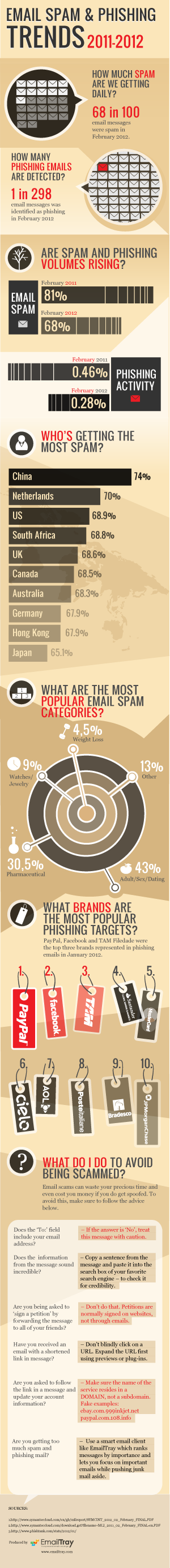
Feel free to post this infographic on your blog using the code below:
<a href="https://www.emailtray.com/blog/email-spam-phishing-trends-2011-2012"><img title="Infographic on Email Spam and Phishing Trends: 2011-2012" src="https://www.emailtray.com/blog/wp-content/uploads/2012/06/email-spam-phishing-trends-2011-2012-infographic-600.png" alt="Email Spam and Phishing Trends: 2011-2012" width="600" height="5590" /></a>
<a href="http://emailtray.com">EmailTray – a Smart Email Client</a>
In the era of technical progress, email messaging, telephone, online chat, wiki and other communication channels have become more and more important in our daily life.
See below an infographic on the most popular communication channels which includes quick facts and figures, distinctive features, advantages and disadvantages of each method of communication. Click to view the full-size image:
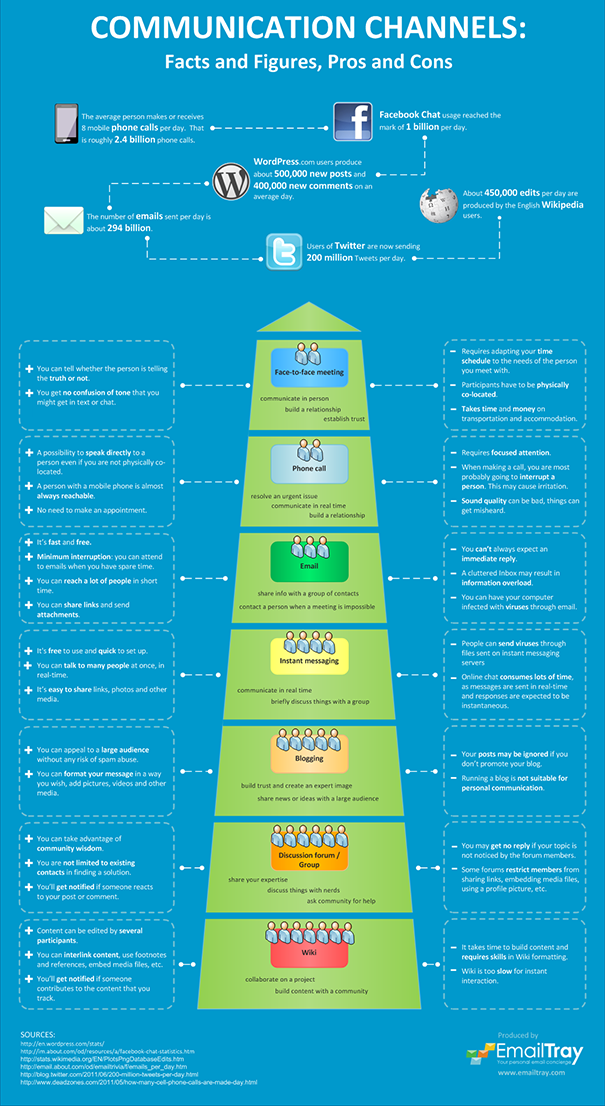
Feel free to post this infographic on your blog using the code below:
<a href="https://www.emailtray.com/blog/communication-channels-infographic-facts-and-figures-pros-and-cons"><img title="Communication Channels Infographic: Facts and Figures, Pros and Cons" src="https://www.emailtray.com/blog/wp-content/uploads/2012/04/communication-tools-infographic-23+.png" alt="Communication Channels Infographic: Facts and Figures, Pros and Cons" width="605" height="1106" /></a>
<a href="http://emailtray.com">EmailTray – a Smart Email Client</a>