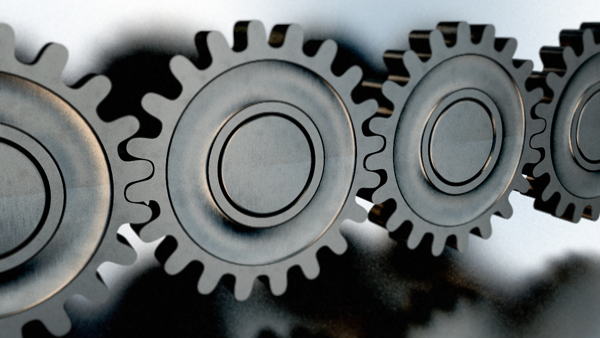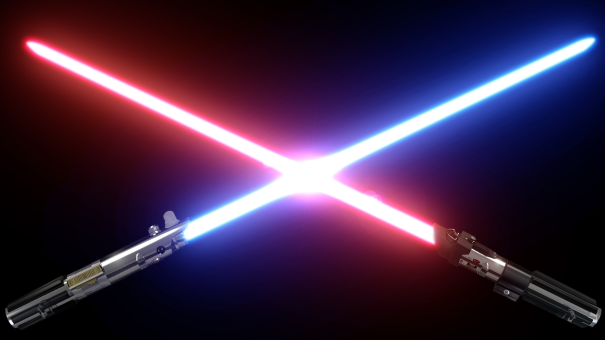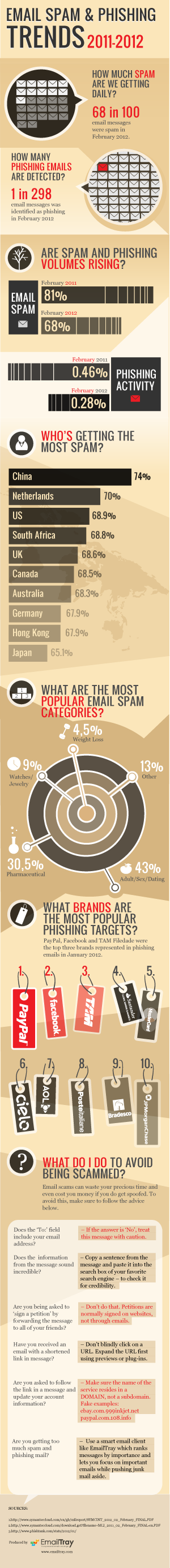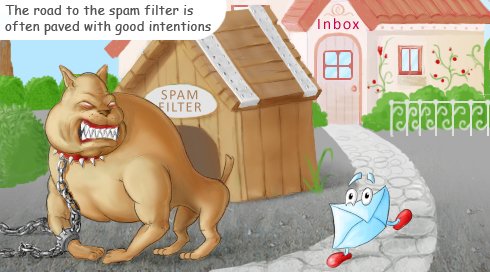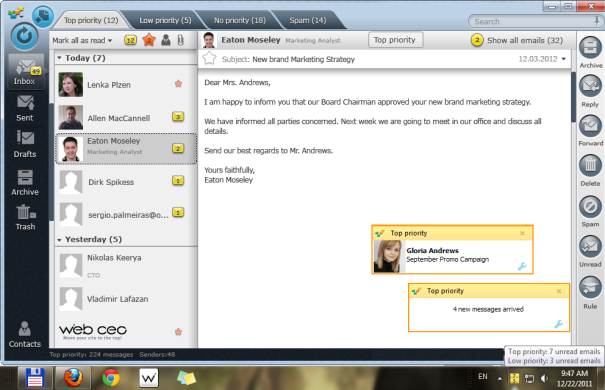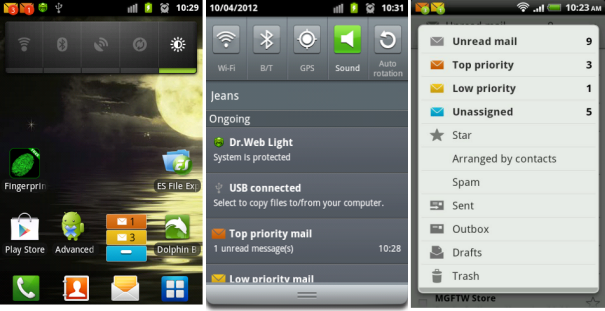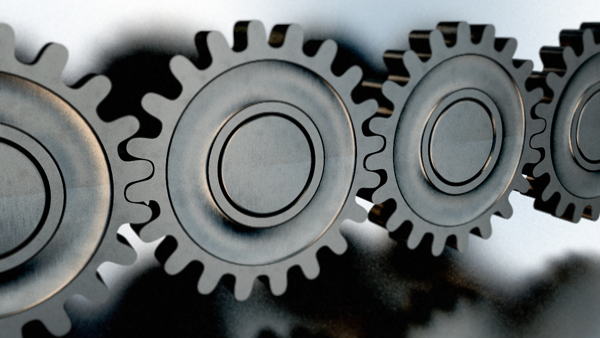
In the previous post dedicated to the email spam statistics for August 2012, we have highlighted the 7 most important tips to stop junk mail. This list of spam prevention techniques definitely has to be extended and requires a dedicated blog post, so here we go!
Be careful with the email addresses that you use
1. Do not use your primary email addresses when registering online. If you don’t want to have your corporate or private email address jammed with spam – do not use them when registering for online promotions, contests, giveaways, download sites, etc.
2. Use a “disposable” email address for online registrations and one-time downloads. You can always create a new email account using free email providers like Gmail, Yahoo!, or Hotmail. You don’t even need to waste time checking this email account for new messages, since you only provide the address to websites and forums as a log-in, and not to your friends or work contacts. If you are your own IT administrator, you can ask your email provider for a catchall service and then, when you signup anywhere, you can describe where you’re signing up before the @ sign with your domain name following (example: forumname@yourdomain.com). With this method, you can just block all emails to that email address if you start getting spam for it.
3. Do not post your email address in public profiles visible by everyone. Keep from posting your email address on forums, blogs and public profiles. To automate the process, spammers use automatic programs to harvest emails, so you provide them with easy food when posting your email here and there.
If you really need to post your address, disguise it from the robots. You can choose to substitute some characters and separate them by brackets – so that your email address no longer looks like one. For example, if your email is “jack.rabbit@example.com”, write it out as “jack.rabbit [at] example [dot] com”.
4. Make your email address hard to guess. Some spam-sending programs coin email addresses using a combination of the randomly-used names and last names, and then send spam to the list of the newly created email addresses. If you don’t want to be included in such a list by accident, make sure to create an email address that is unique.
5. Be very attentive when filling out online forms. See if there are any boxes like “Send a catalogue”, “Receive monthly updates” or “Get free offers” which will often be checked by default. These check boxes are usually small or hidden. Also, read the privacy policy of the services you sign up for; you might unknowingly consent to spam being sent to you.
Remember the three NO’s: no opening, no clicking and no responding
6. Keep away from opening spam messages. When you open an email with graphics rendering turned on, the sender might receive an email delivery receipt which lets them know that your email address is valid. If you were using EmailTray, described below, spam messages would appear in the lower priority Inboxes where graphics rendering is automatically shut off.
7. Do not follow the links in a spam email. Such links might include malware which might result in identity theft. Even if you believe an email is legit, hover over the link with your cursor first to verify that the URL you’re being sent to is also legit.
(more…)
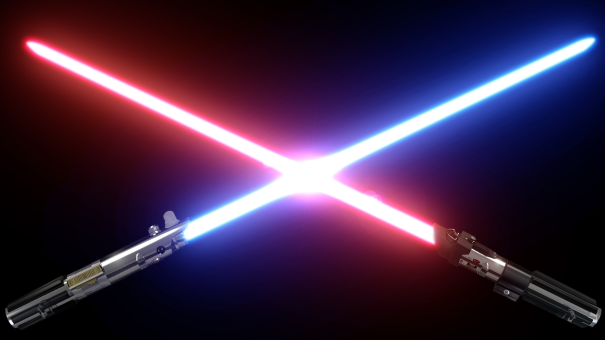
Today we have a short but valuable list of advice. Follow them and you will email like a real Jedi and you will stop wasting time digging into tons of emails flooding your inbox.
- Be quick. Distant communication makes it impossible to understand your intonation or your facial expression. The only way to show your competence and expertise is to answer quickly and professionally. Make it your rule and answer all important business emails as fast as possible.
The EmailTray email client for Windows
and Android smartphones will keep all important emails front and center in your life, while relegating unimportant emails like newsletters to secondary and tertiary inboxes. EmailTray uses special smart algorithm to understand the importance of the messages in your inbox and to sort them to the special Top Priority, Low Priority, and No Priority folders. When you have your messages sorted according to their importance you won’t need to waste time separating the most important messages from the routine ones. The EmailTray email client for Windows and Androids does this for you.
- Be concise. Remember that nowadays everybody has their inboxes full of new messages. Value the time of your recipients and make your replies as short as possible. Modern email etiquette allows skipping the amenities and moving to the point immediately.
This rule is also true for the signature you add to your emails. Keep the signature in your replies and forwards short enough to make it possible to recognize you. Use the EmailTray email client to automatically add your full signature to your new email messages and a shortened one to the replies and forwards. Your recipients will thank you for this.
- Be always available. A lot of email messages are time sensitive. A lot of email messages lose their actuality if not read in time. Use your mobile device to be always available via email.
Install the EmailTray email client app for Android
on your Android-based device and get all the benefits of the smartest desktop email client in your pocket. The EmailTray email client will immediately notify you about new important messages and rescue good emails caught by the spam filter by a mistake. EmailTray uses the Push command that lets you get new emails immediately and enables you to apply the first rule of the real email Jedi without interrupting your other activities.
Email spam and phishing are serious obstacles on the road to efficient workflow and email productivity. Spam messages clutter your Inbox, distract your attention and absorb your work time while you revise and delete them. Spam emails may contain malware or links to malicious websites, thus putting your computer at risk. Moreover, a large amount of daily spam can make you feel stressed and totally exhausted.
Spam can be deemed less harmful if compared to the fall-outs of phishing. Phishing emails may jeopardize your virtual identity and your financial estate – if you don’t use anti-phishing tools, forget about security and don’t follow the advice on how to avoid scams.
Can you imagine that about 68% of all emails that people receive daily are nothing else than spam? That is a big statistic, especially if you take into account the time that you normally spend on managing your Inbox and sorting emails. The good news is that the spam rate has been decreasing over the last 3 years, and hopefully it will keep on decreasing along with the shutdowns of spam-spreading botnets. The other good news is that you can use intelligent email software to prevent spam and manage your Inbox effectively. Try out the EmailTray email client for Windows or the EmailTray app for Android and see the difference in email productivity before and after using these email programs.
According to a Symantec Intelligence Report issued in February 2012, one of the most spam-affected countries was China. As of February 2012, nearly 74% of all mail received by Chinese users was spam. The Netherlands and the US crowned the list as well by showing the rates of 70% and 68.9% of spam of all incoming mail respectively.
The most popular spam categories are dating, pharmaceutical, jewelry and weight loss; adult-related messages are found in nearly 43% of all spam.
Email phishing is harder to do yet the fall-outs are much more dramatic. Unfortunately one of 298 emails that we receive daily is phishing. Each phishing attack puts your identity at risk and compromises the brand being phished, since the phishing victims constantly lose trust in the brands and service providers which have suffered from the phishing.
See the infographic below to get a bigger picture of spam and phishing trends in 2011 – the beginning of 2012. Click to view the full-size image:
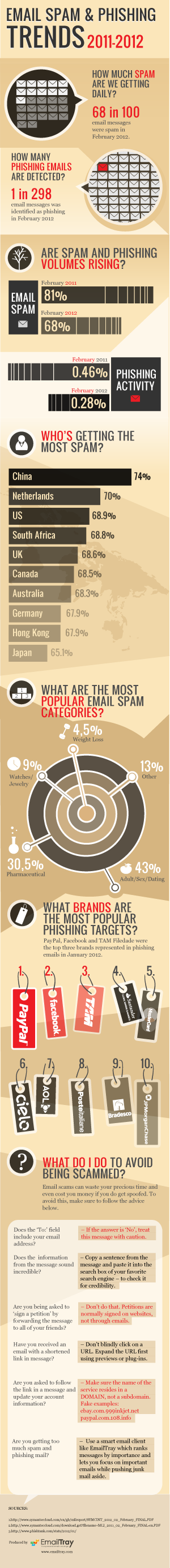
Feel free to post this infographic on your blog using the code below:
<a href="https://www.emailtray.com/blog/email-spam-phishing-trends-2011-2012"><img title="Infographic on Email Spam and Phishing Trends: 2011-2012" src="https://www.emailtray.com/blog/wp-content/uploads/2012/06/email-spam-phishing-trends-2011-2012-infographic-600.png" alt="Email Spam and Phishing Trends: 2011-2012" width="600" height="5590" /></a>
<a href="http://emailtray.com">EmailTray – a Smart Email Client</a>
Approximately a quarter of all emails doesn’t reach the recipients’ inboxes, – reports IBM Email Deliverability Research.
They are buried forever in the Spam folder just because your spam filter was not smart enough. And what if there were really important ones? That is bad from both angles: to be a sender whose email left without an answer forever and to be a receiver who missed an important message because of a spam-filter’s mistake.
When you use the EmailTray email client there is much, much less danger of having valuable emails killed like spam. That is because the EmailTray email client uses an approach absolutely different from the usual anti-spam filters.
The EmailTray email client uses its smart algorithm to analyze your inbox and pick out the important emails which are then placed in the Top and Low Priority folders. Besides sorting your inbox according to each sender’s priority, EmailTray analyzes your Spam folder and rescues good emails that were trapped there by a spam-filter’s mistake. You simultaneously solve email overload without overdoing it.
So using the EmailTray email client you may forget the statistics from IBM and be absolutely sure that all necessary emails are in your Inbox carefully sorted by importance.
Mobile email usage is growing. 27% of all emails were opened on mobile devices during the second half of 2011, up from 20% during the first half of 2011, – says Mobile Email Opens Report.
Understanding that mobile devices are getting more and more popular for checking email, our developer team does everything possible to make emailing on your Android-based devices as pleasant as on your PC.
The EmailTray email app for Android-based devices should be used with the same EmailTray account as the one on your PC.
With EmailTray for Android, you get an email app that makes sure you are always notified about important emails and never miss anything important. The second thing about EmailTray is that the app checks your Spam folder and rescues all valuable emails. Also the EmailTray for Android email client app is great for sharing photos, ringtones, links and other content by email with one click. Of course, there are more great features you will get with the EmailTray for Android. Try it to make sure that the EmailTray for Android is, for you, the best email app available for the Android-based devices.
Using the EmailTray email client for Windows and the EmailTray for Android app you will create new emailing statistics – the statistics of those who enjoy emailing most of the time.

So you use email as one of the important channels for business and personal communication, receive tens or even hundreds of email messages per day, and get distracted to your Inbox many times a day… For those who practically apply time management principles to their everyday life, it is vital to use productivity tools to conquer information overload – in order to focus one’s attention on important tasks and eliminate unnecessary distractions.
So where is the way out? A smart email notifier is definitely the best solution here.
Why would you need an email notifier? There might be several reasons for that:
- You want to be focused on your daily tasks rather than checking mail dozens of time per day
- You don’t want to miss any important emails
- You want to know about each important mail in time, not in a batch only three times a day (which is what some email overload experts have suggested as a strategy).
In other words, a good email notifier is supposed to free up your hands and save your time, help you manage email efficiently, let you focus on important tasks and improve your email productivity.
Standard features expected in a simple email notifier
- Easy and hassle-free setup
- Popular Webmail provider support
- POP3 and IMAP support, including SSL
- No limit on the number of email accounts to track
- Visual and sound notifications that can be disabled on demand
Extra features you would love to have
- Tray icon notifications about new important emails
- Access to the Inbox directly through the email notifier
- Custom mail check interval for each email account
- Locking your email data with a password
- Low cost, or NO cost at all
Advanced features of a smart email notifier
- A smart email sorting mechanism which ranks emails by priority
- Notifications about IMPORTANT emails only
- Smart reminders
- Ability to sync mail data between your desktop and Android devices
- Having messages from the Spam folders of all your accounts aggregated in one place for a quick check and mass deletion
Do you want to get the most out of your email software? Then go for EmailTray, a FREE email client and a smart email notifier which offers you everything you could ever dream about in an email client.
EmailTray offers easy and lightning-fast setup: just enter the login and password details for each email account (this data will be stored locally on your PC), and this smart email client will configure everything for you.
EmailTray supports all popular Webmail providers (Yahoo! Mail, Gmail, Windows Live Hotmail and AOL Mail), POP3 and IMAP accounts. You are not limited to the number of email accounts to track.
With EmailTray, you can read, reply to and forward emails in HTML; open, save and send attachments, take advantage of the instant search feature, manage your contacts and sync them with your Android devices… and more.
Thanks to an advanced email sorting mechanism, EmailTray knows which emails you need to attend to first and it does not bother you with each and every email. It will notify you about the top priority emails only with a popup window and sound.
EmailTray software is available both as a Windows email client and an Android email app. In fact using EmailTray on several devices improves the accuracy of email sorting across all your devices, as EmailTray remembers the email actions you applied to each email sender and uses this data for better email sorting.
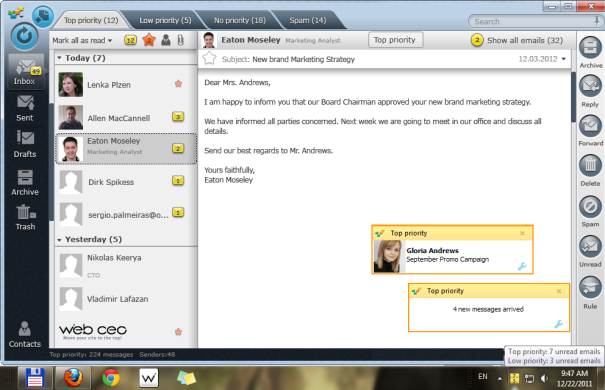
New mail notifications in the EmailTray Windows email client
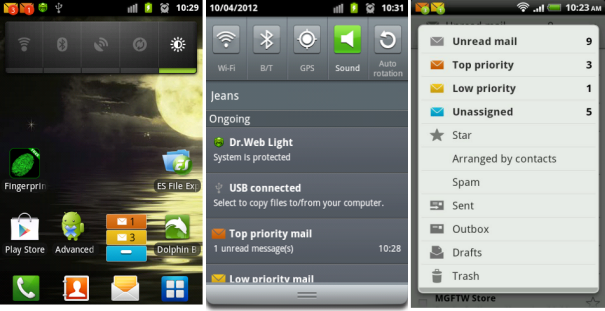
New mail notifications in the EmailTray mail app for Android